About Blue Ocean
|
This site is the new docs site currently being tested. For the actual docs in use please go to https://www.jenkins.io/doc. |
"" Blue Ocean is a new user experience for Jenkins based on a personalizable, modern design that allows users to graphically create, visualize and diagnose Continuous Delivery (CD) Pipelines ""
|
Blue Ocean status
Blue Ocean will not receive further functionality updates. Blue Ocean will continue to provide easy-to-use Pipeline visualization, but it will not be enhanced further. It will only receive selective updates for significant security issues or functional defects. Alternative options for Pipeline visualization, such as the Pipeline: Stage View and Pipeline Graph View plugins, are available and offer some of the same functionality. While not complete replacements for Blue Ocean, contributions are encouraged from the community for continued development of these plugins. The Pipeline syntax snippet generator assists users as they define Pipeline steps with their arguments. It is the preferred tool for Jenkins Pipeline creation, as it provides online help for the Pipeline steps available in your Jenkins controller. It uses the plugins installed on your Jenkins controller to generate the Pipeline syntax. Refer to the Pipeline steps reference page for information on all available Pipeline steps. |
Screenshots
""
Developers of any skill level can create Continuous Delivery pipelines from start to finish using the intuitive and visual pipeline editor.
""
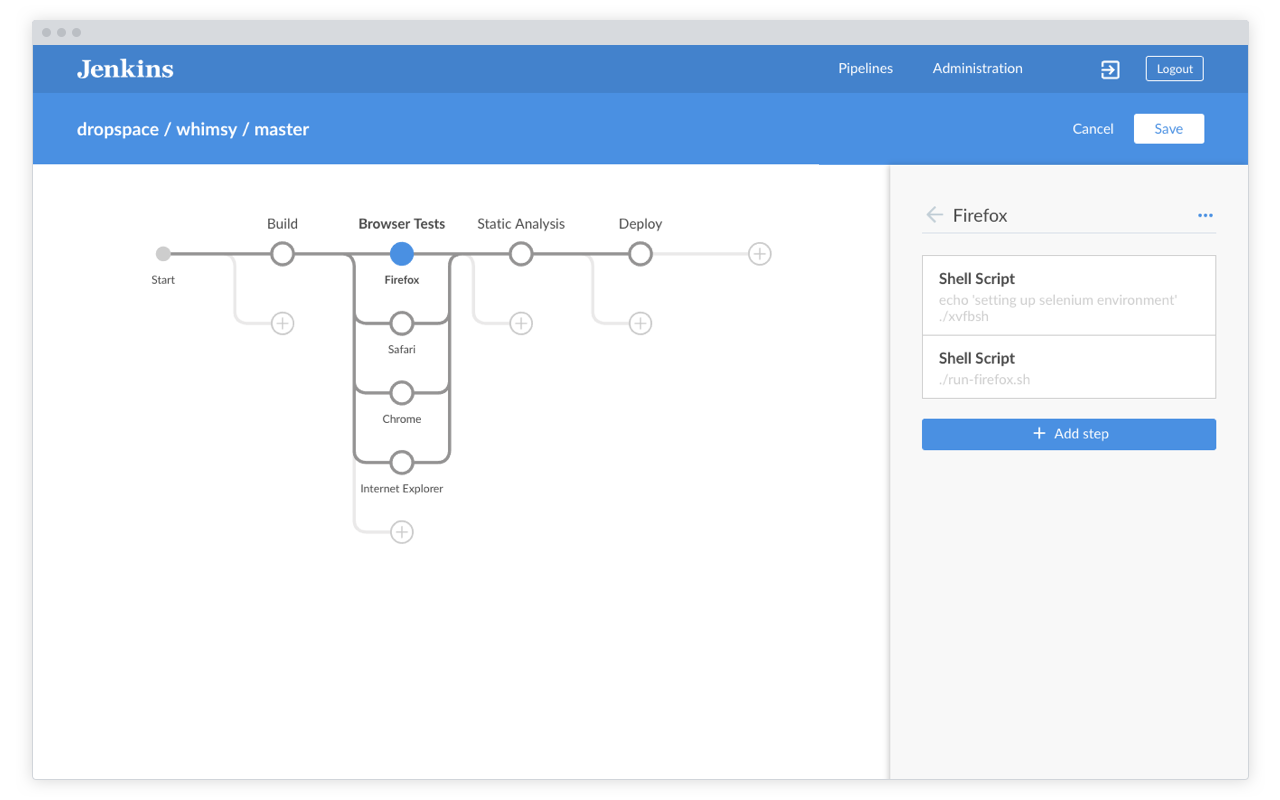
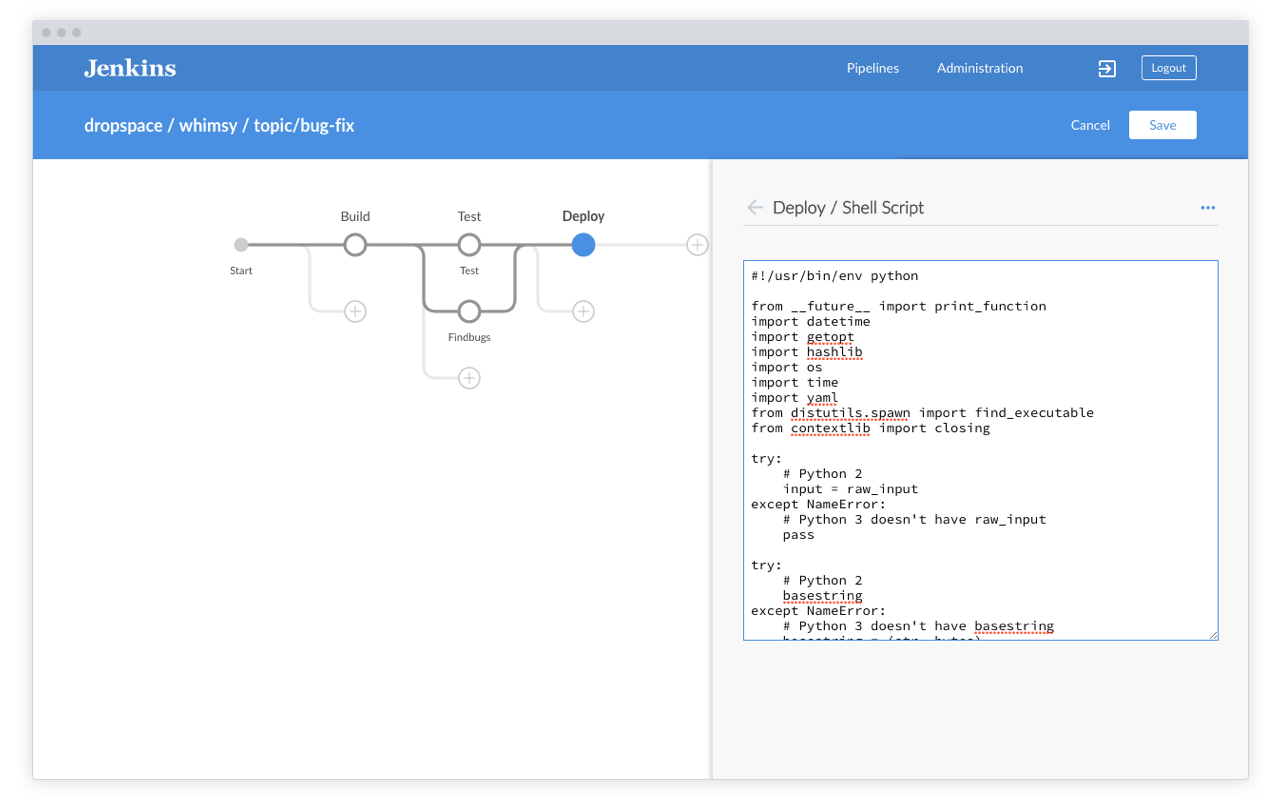
""
Enables developers to visually represent pipelines in a way even their boss’s boss can understand, improving clarity into the CD process for the whole organization
""
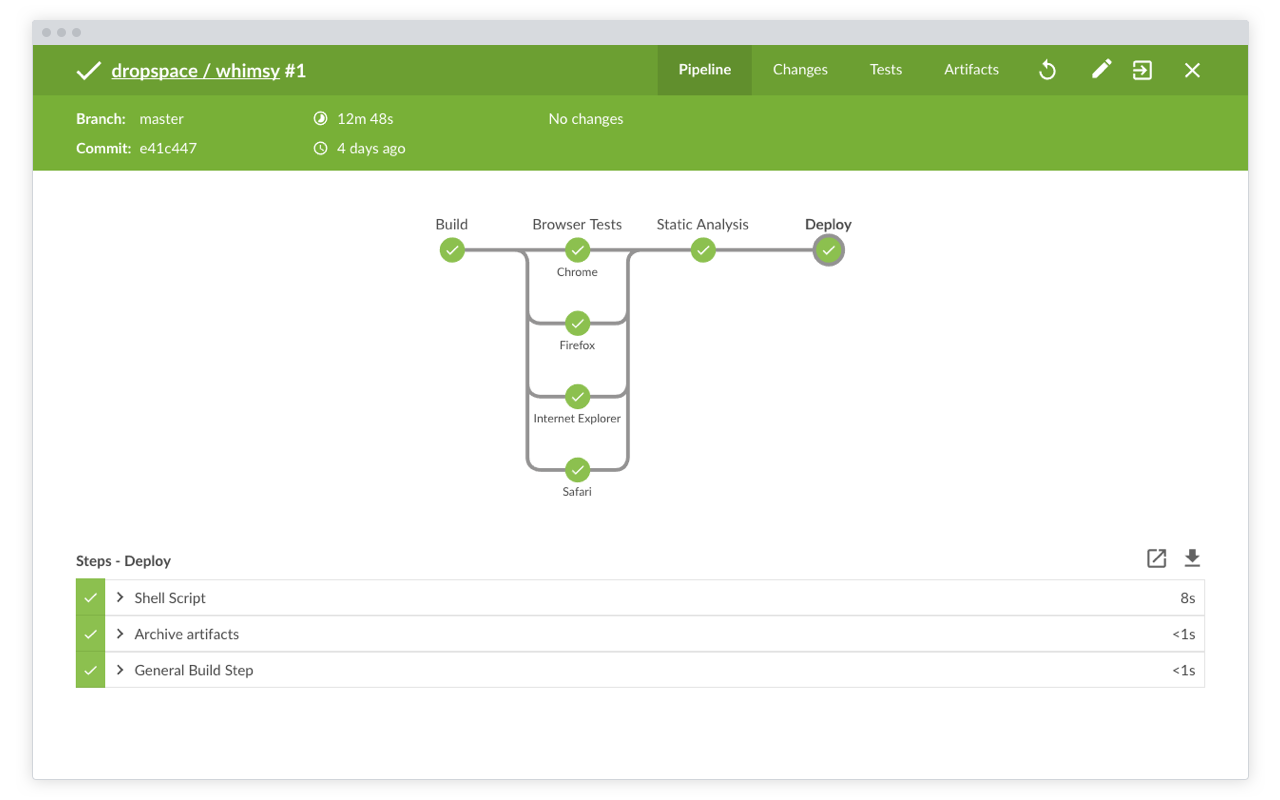
""
Developers locate automation problems instantly without endlessly scanning through logs or navigating through many screens.
""
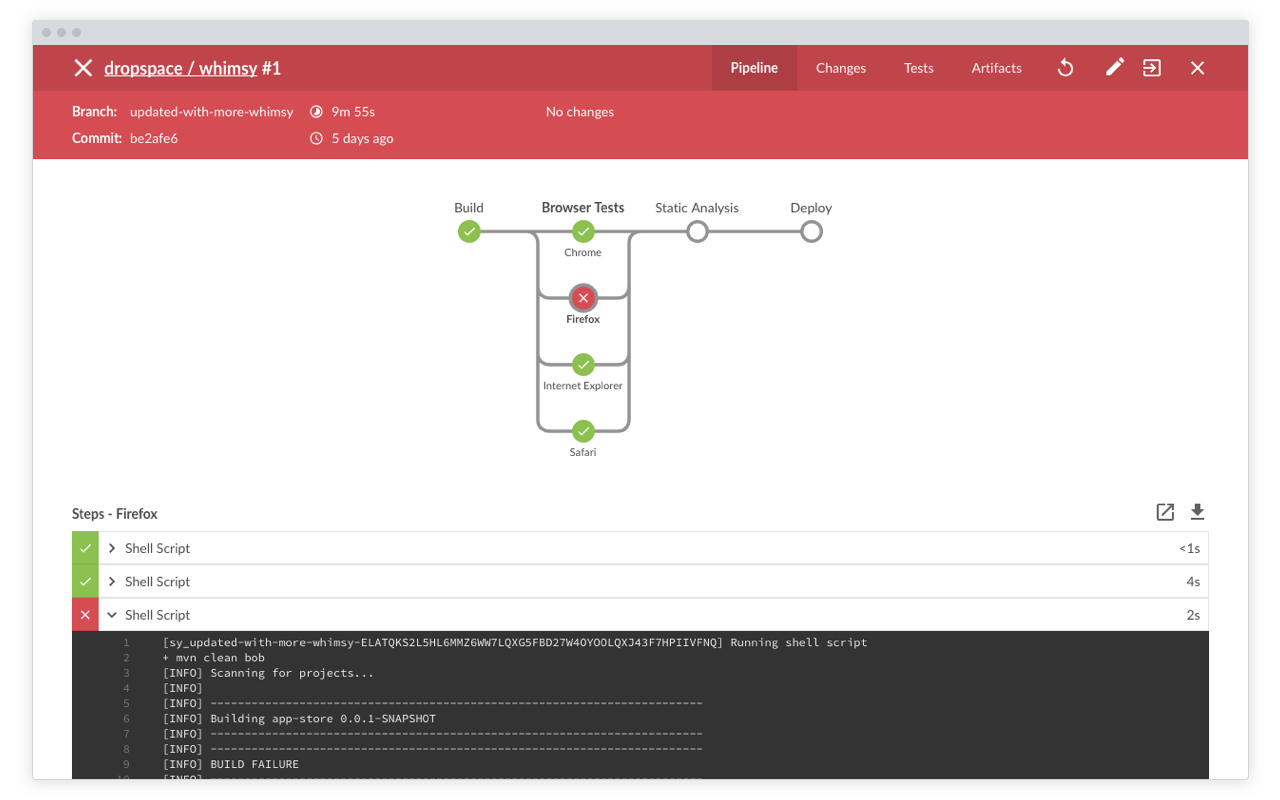
""
Developers can make Jenkins their own by customizing their dashboard so that they only see the Pipelines that matter to them.
""
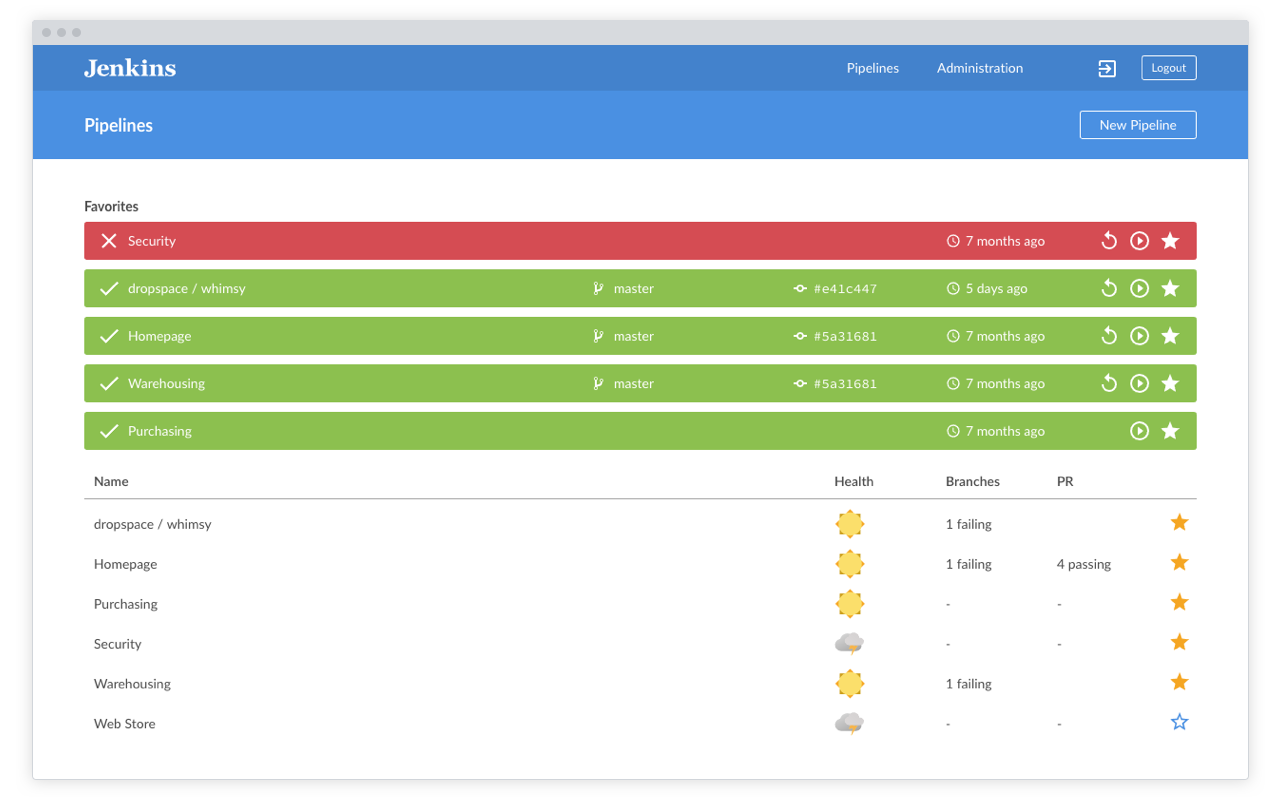
""
Pipelines are run for all feature branches and pull requests, with their status reported back to GitHub, so the whole team knows if your changes need work or are good to go.
""
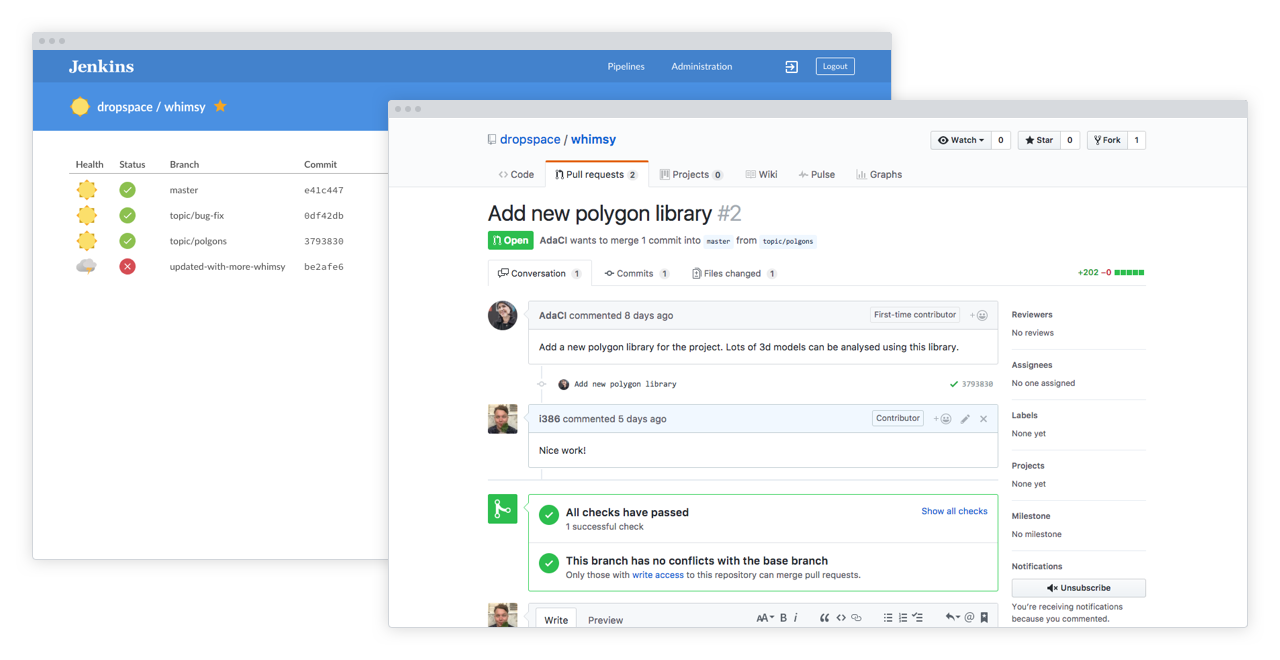
Video
Also available for download in full high definition.